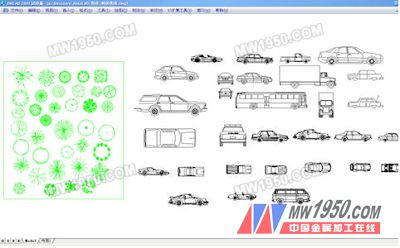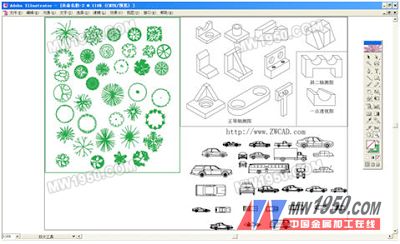Communication between Zhongwang CAD and Illustrator vector software
When it comes to photoshop (referred to as "PS"), everyone is no stranger. From small to large, basically take a few photos. If the photos are flawed, then PS will make a great contribution. Such things often happen to us. in life. My theme today is not about the charm of PS, but the concept of vector graphics from PS, a bitmap software that is good at image processing. Image processing is the editing and processing of existing bitmap images and the use of some special effects, the focus is on the processing of images; the graphic creation software is based on its own creative ideas, using vector graphics to design graphics, such software mainly There is another famous software Illustrator from Adobe. The difference between a bitmap and a vector image is that the bitmap contains pixel limits, and the vector diagram is a graph with no pixel constraints. When it comes to vector graphic design software, I have to mention that there is also a very classic vector graphic design software in the auxiliary design software - Zhongwang CAD. Although it belongs to vector graphic design software, but the expression technique is very different, Leibniz said: "There are no two identical leaves in the world." If Illustrator vector software uses color to visualize its own features Then, Zhongwang CAD is named after precision. Next, let's share with you how Zhongwang CAD is in line with Illustrator. Before explaining how to implement communication between vector software, emphasize some of the interactions between file data. If you want to put the drawn graphic objects of Zhongwang CAD into Illustrator software, you need to save the drawings in R14 or ACAD2000 format when you want to save the drawings. You can put them into Illustrator software for easy understanding. It is the Illustrator software that only supports the DWG or DXF file format of the lower version of Zhongwang CAD. Illustrator supports most of the CAD data, including 2D objects, shapes and paths, area objects, and text objects. When you import a mid-view CAD file that contains an external reference, Illustrator reads the referenced content and places it in the appropriate location in the Illustrator file. If an external reference is not found, the Missing Links dialog opens, allowing you to search and retrieve the file. Zhongwang CAD drawing and Zhongwang CAD exchange file (DWG and DXF): Zhongwang CAD drawing is a standard file format for storing vector graphics created in Zhongwang CAD. Zhongwang CAD exchange file is used to export Zhongwang CAD drawing. Or import a drawing exchange format for drawings from other applications. By default, white strokes or fills in Illustrator artwork will turn black strokes or fills when exported to medium-looking CAD format; black strokes or fills in Illustrator are exported to Zhongwang CAD The format will change to a white stroke or fill color. The operation steps are shown in the following illustrations: 1. Open the drawing with the Zhongwang CAD software (Figure 1) and save it as ACAD2000 version DWG file; 2. From [Start] - [Programs], launch Illustrator CS software, in [File] - [New] a blank image file; 3. (Figure 3), after clicking the Insert option, the file type selection dialog box (Figure 4) pops up, locking the AutoCAD (*.DWG), (*.DXF) file format; Figure 1 Looking at CAD to open the overall effect of the drawing Figure 2 Illustrator placed in the DWGDXF file Next page Head Lamp,Led Headlamp,Head Torch Light,Hard Hat Light Hangzhou Fantasy Technology Co.,ltd , https://www.ledluxlite.com