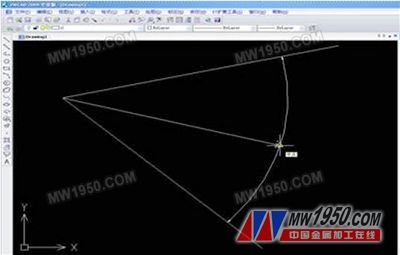Drawing skills of angle bisector in Zhongwang CAD
In the drawing process, I often encounter the need to draw the angle bisector. The experience of collecting and sorting the angle bisector in Zhongwang CAD is as follows: 1. Using the construction line command In the Zhongwang CAD, click the construction line button on the "Drawing" toolbar, select the "B" parameter, the role of this parameter is halved, then capture the known angular vertices that need to be divided, and then select two sides according to the prompts. At any point above, an angle bisector appears. This method is relatively simple to draw, and the disadvantage is that the construction line is properly trimmed after the construction line is drawn. 2. Use the labeling command You can first mark this known angle. As for the setting of the label parameter, you don't need to care about it. Then click the line button on the Drawing toolbar. The two starting points use the vertices of the corners, and the other selects the angle to mark the arc. The midpoint can be, of course, don't forget to delete the angle label. This is also a more practical method, but you need to draw an auxiliary angle label, you need to delete the guide line after the drawing is completed. 3. As an auxiliary circle Make the auxiliary circle with an arbitrary radius as the center of the known angle apex, but make sure that the circle intersects the two sides of the known angle, and then cut the auxiliary circle and the arc segment intersecting the two sides of the known angle, and finally Starting from the corner vertex, make a line that intersects the midpoint of the reserved arc segment. This method is similar to the second method, except that this method is slightly more complicated when drawing the guide line than the second method. However, in the middle of the CAD drawing angle bisector in addition to the above three methods, Zhongwang CAD also has a command to draw the angle bisector. Using the commands provided by Zhongwang CAD can overcome the shortcomings of the above three methods of drawing angle bisector, and easily draw the angle bisector that meets the needs. The method of drawing is: Zhongwang CAD menu - ET extension tool - drawing tool - angle bisector; or directly enter the command "ANGDIV" on the command line. After executing the command, follow the prompts to select the first line (ie select an edge), select the second line (ie select the other side), click the intersection of the two lines (ie select the apex of the corner), and finally adjust the angle bisector to Select the endpoint after the required length. From the above method, it can be seen that the angle bisector command in the ET extension tool provided by Zhongwang is more convenient and faster than the ordinary method. Zhongwang CAD's ET extension tool also has 86 similar functions developed according to the needs of customers. Please pay attention to the drawing process. It is possible that some commands can greatly improve the efficiency of your drawing paper. Undermount sinks are sinks installed under the surface of a worktop with a cut out made to the size of the bowl. It is not common for an undermount sink to come with a draining board but rather the idea is that water can be wiped towards the sink. The kitchen tap is installed separately unlike an inset sink and in the case of granite worktops, has a radial cut out to suit the shape of the sink. They are known as a modern kitchen design and are starting to appear more often. Undermount Sink,Undermount Kitchen Sink,Stainless Steel Undermount Sink,Black Undermount Sink Guangdong Huayou Hardware Products Co.,Ltd , https://www.gudsink.com